상세 컨텐츠
본문
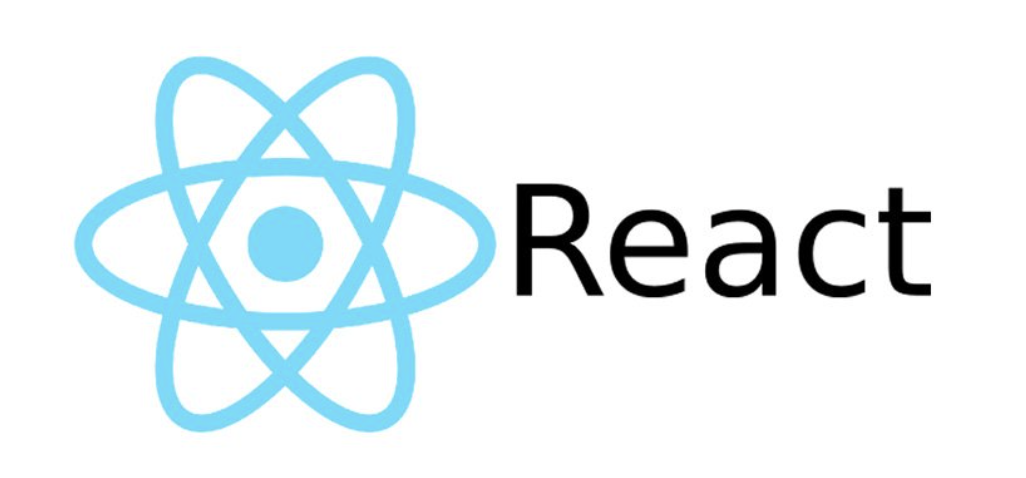
**에러 검토**
(1)
react-dom.development.js:88 Warning: Received `false` for a non-boolean attribute `transform`.
If you want to write it to the DOM, pass a string instead: transform="false" or transform={value.toString()}.
If you used to conditionally omit it with transform={condition && value}, pass transform={condition ? value : undefined} instead.
--> 예를들어 div태그의 표준속성은 (class 등) boolean값으로 들어가면 안된다 --> () ? true : not 이렇게..
--> 이럴땐, 속성명을 바꿔준다 (transform --> roll)
--> 타입스크립트는 자바스크립트 파일로 바꿔준다.
const [show, setShow] = useState(false);
<Icon roll={show}>{icon}</Icon>
export const Icon = styled.div`
opacity: 1;
transform: ${({ roll }) => (roll ? 'rotate(180deg)' : undefined)};
transition: all 0.4s ease;
cursor: pointer;
`;
(2) 'BasicRecords'은(는) JSX 구성 요소로 사용할 수 없습니다. 해당 반환 형식 'void'은(는) 유효한 JSX 요소가 아닙니다.ts(2786)
--> return()이 빠졌음
(3) Error: Failed prop type: The prop `href` expects a `string` or `object` in `<Link>`, but got `undefined` instead. Open your browser's console to view the Component stack trace.
--> return()이 빠졌음.
--> 또는 a 태그에 href를 link태그로 옮겨야 함
(4) Error: Unknown column 'avatar' in 'field list' DB 생성후에...
--> npx sequelize db:create 로 넣어줘야 함
(5) 404 error not found: 미들웨어(routes 또는 sagas 등 문제)
--> param 즉 유저명 등이 url에 있을 경우 파일 위에서부터 아래로 읽기때문에 아래로 내려주어야 함
https://www.inflearn.com/course/%EB%85%B8%EB%93%9C%EB%B2%84%EB%93%9C-%EB%A6%AC%EC%95%A1%ED%8A%B8-%EB%A6%AC%EB%89%B4%EC%96%BC/lecture/48859?tab=note
router.get('/:id', async (req, res, next) => { 여기서 followers가 밑에 있으면 id중에서 follower란 이름의 아이디를 찾게되어 에러가 뜸
(6) 버튼 클릭시 리랜더링(리로드 or 새로고침) 방지
첫번째는, button에 type attribute에 button 으로 주는 방법입니다.
두번째는, form에 onsubmit attribute에 return false 를 주는 방법입니다.
세번째 a태그로 대체(a태그에 스타일링입혀서 많이 한다고 함)
네번째 form태그를 div로 대체## **처음 서버시작**
1. 작업관리자 > mysql 모두 끄기 2. 윈도우키 > 서비스 > mysql 시작하기
'CODING > React.js' 카테고리의 다른 글
| firebase, firestore에 이미지 업로드 (2) | 2022.12.26 |
|---|---|
| css 세로 가로 가운데 정렬해서 넣기 (0) | 2022.12.26 |
| 이미지 불러오는 방법모음 - next.js (0) | 2022.12.26 |
| 스크롤바 스타일링 하기(Reactjs, styled-components) (0) | 2022.12.24 |
| React 애니메이션 효과 줄 때 좋은 라이브러리 모음 추천 (0) | 2022.12.24 |
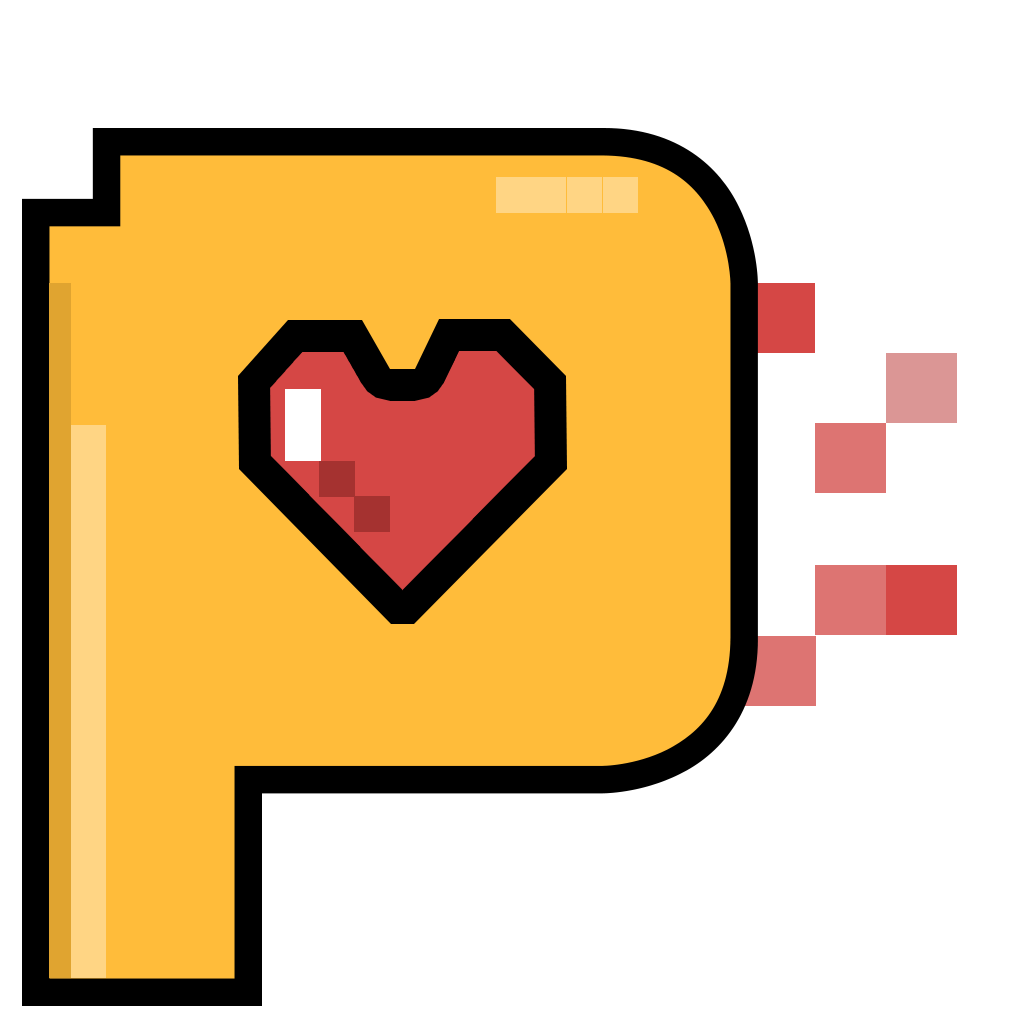
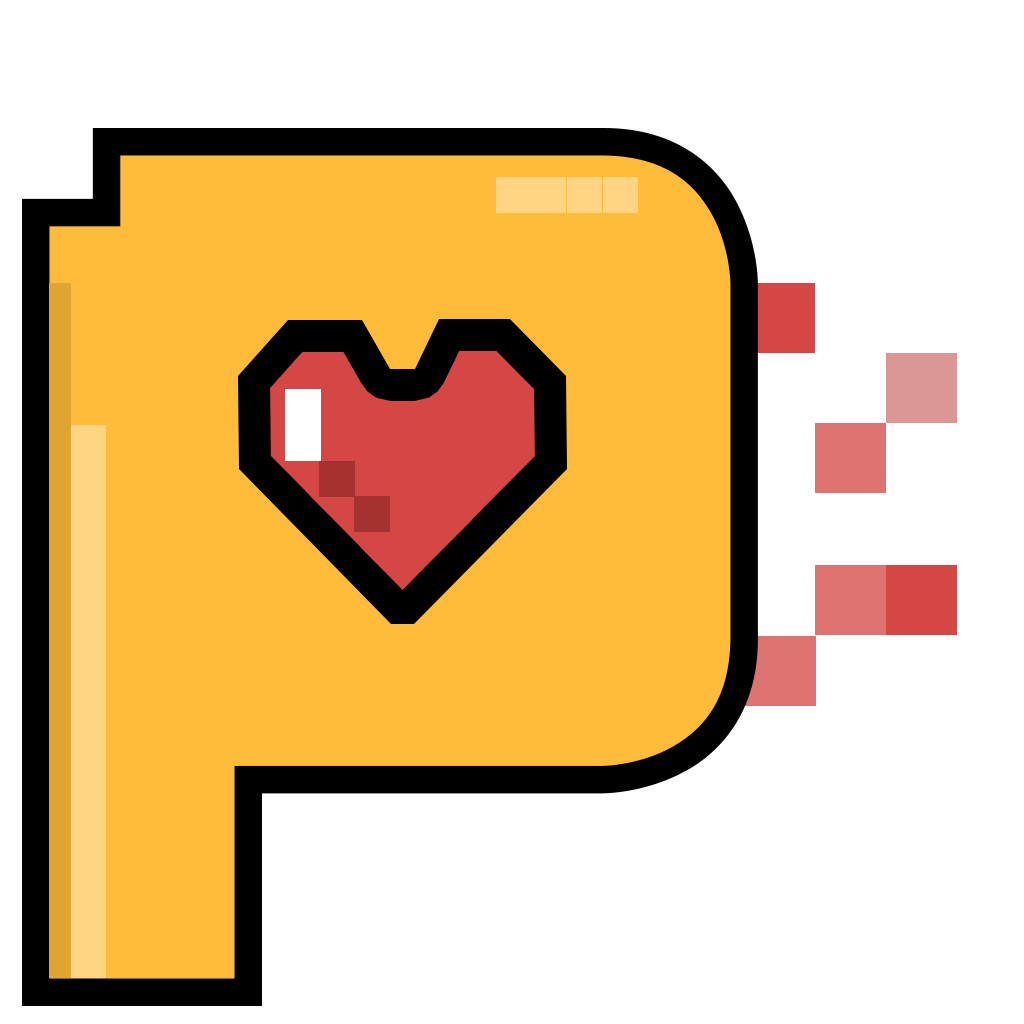





댓글 영역