상세 컨텐츠
본문
자바스크립트 문법을 위한 예제(멋사 강의)

<!DOCTYPE html>
<html lang="ko">
<head>
<meta charset="UTF-8">
<title>jQuery 기초</title>
</head>
<body>
<h1>jQuery 기초</h1>
<textarea id="content">jQuery를 배워보자</textarea>
<button id="click">클릭</button>
// JQuery CDN을 찾아서 복붙
<script
src="https://code.jquery.com/jquery-3.5.1.js"
integrity="sha256-QWo7LDvxbWT2tbbQ97B53yJnYU3WhH/C8ycbRAkjPDc="
crossorigin="anonymous"></script>
<script>
// content 아이디의 값 -->지정은 CSS와 유사
$('#content').val()
// 클릭시 hello가 찍히는 이벤트 삽입
$('#click').click(function(){
console.log('hello');
});
</script>
</body>
</html>
이제부터 스타크래프트
<!DOCTYPE html>
<html lang="ko">
<head>
<meta charset="UTF-8">
<title>스타크래프트</title>
<style>
.background {
position: relative;
background-image: url('background.png');
background-size: 500px 330px;
width: 500px;
height: 330px;
}
#drone {
position: absolute;
width: 100px;
height: 100px;
top: 100px;
left: 60px;
}
#bunker {
position: absolute;
width: 150px;
height: 150px;
top: 80px;
right: 20px;
}
#spit {
display: none;
position: absolute;
top: 140px;
left: 150px;
width: 50px;
height: 30px;
z-index: 2;
}
</style>
</head>
<body>
<div class='background'>
<img id='drone' src="drone.png" alt="drone">
<img id='spit' src="spit.png" alt="spit">
<img id='bunker' src="bunker.png" alt="bunker">
</div>
<script
src="https://code.jquery.com/jquery-3.5.1.js"
integrity="sha256-QWo7LDvxbWT2tbbQ97B53yJnYU3WhH/C8ycbRAkjPDc="
crossorigin="anonymous"></script>
<script>
var hp = 3;
$('#drone').click(function(){
$('#spit').fadeIn();
$('#spit').animate({left: '+=250'});
$('#spit').fadeOut(function(){
hp = hp -1;
$('#hp').text('HP :' + hp);
}); //callback기능
$('#spit').css({left: '150px'}); // 침위치 원상복귀
if(hp == 0) {
$('#bunker').fadeOut()
}
});
</script>
</body>
</html>
공식문서에서
fadeIn: J쿼리 공식문서에서 참조
[]대괄호 내: 선택사항이라는 뜻임
반응형
'CODING > Javascript' 카테고리의 다른 글
| 자바스크립트 배열, 객체 관련 자주 쓰이는 함수 정리(필독!) (0) | 2022.05.29 |
|---|---|
| 예제로 보는 자바스크립트 기본 문법 pt.4 (0) | 2022.05.28 |
| 예제로 보는 자바스크립트 기본 문법 pt.2 (0) | 2022.05.28 |
| 예제로 보는 자바스크립트 기본 문법 pt.1 (0) | 2022.05.28 |
| vanilla JS #3 (0) | 2020.06.09 |
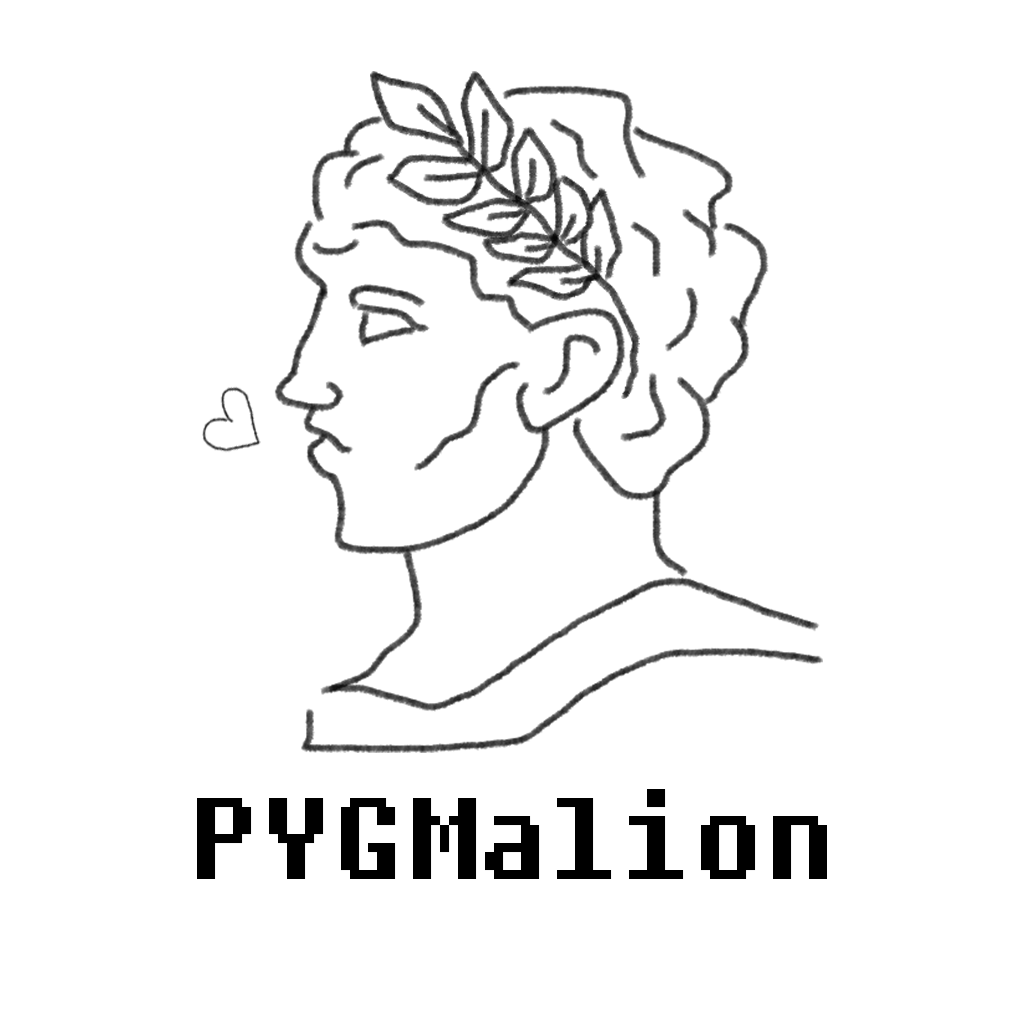
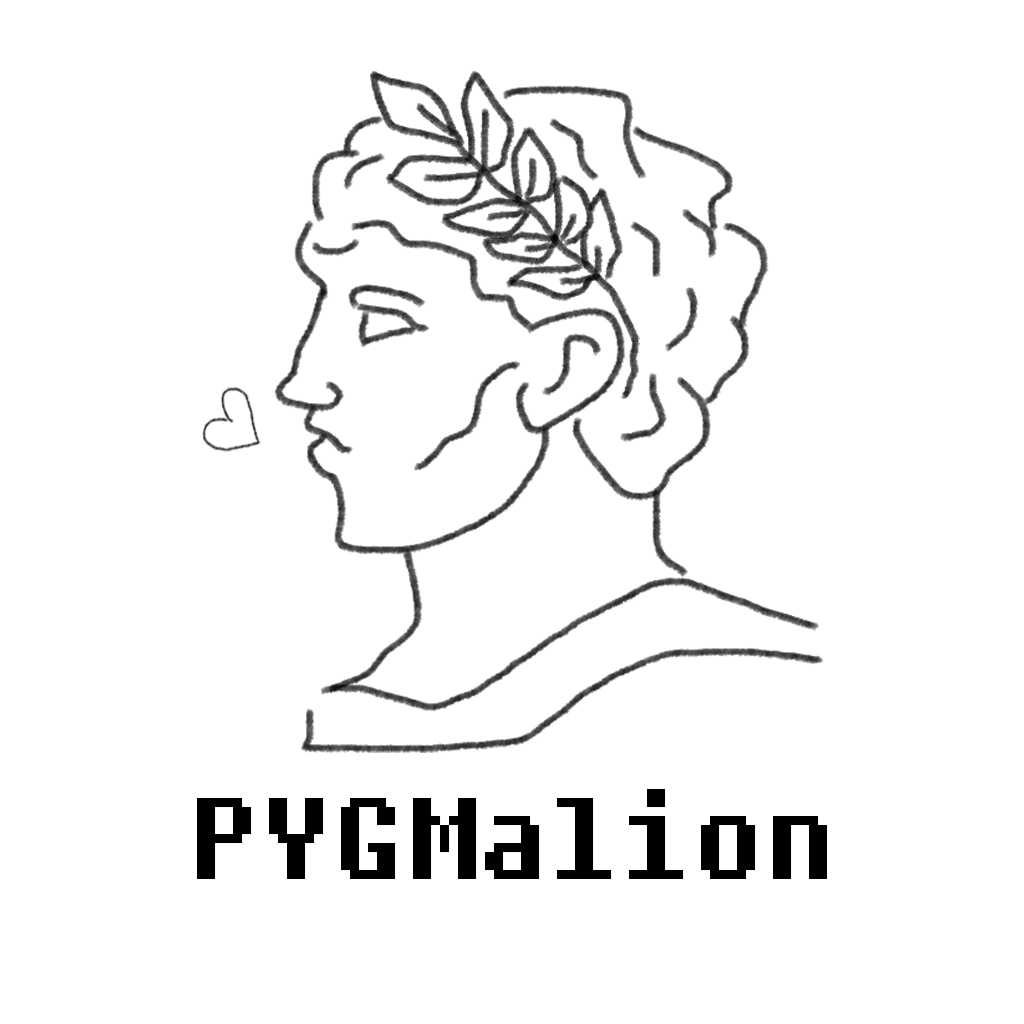





댓글 영역